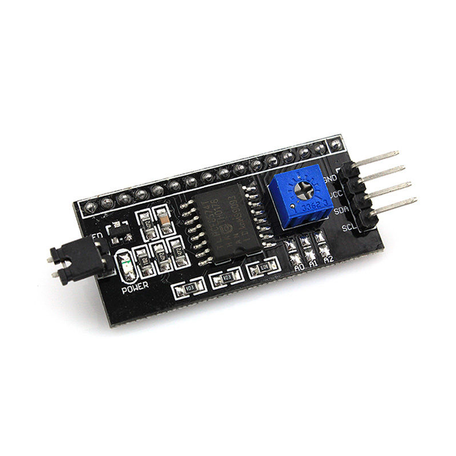Module I2C Serial Interface Board Module LCD1602 Address Changeable
Description
Alphanumeric LCD to I2C Adaptor
The LCD1602 I2C interface board is designed to make it easy to connect any HD44780-based display to your microcontroller over I2C.
The long header connector (with pin 1 marked) should be connected directly to the header connector of your display and follows the standard header pinout, see table below to ensure your LCD conforms to the Pin Output.
The jumper labelled LED can be used to enable or disable the backlight LED driver - if the jumper is connected, then the backlight pins are active. If it is disconnected, the backlight pins are not powered.
The potentiometer controls the LCD contrast.
The I2C address of the board can be controlled by bridging the A0, A1 and A2 pins:
| A2 | A1 | A0 | Address |
|---|---|---|---|
| Open | Open | Open | 0x20 |
| Open | Open | Closed | 0x21 |
| Open | Closed | Open | 0x22 |
| Open | Closed | Closed | 0x23 |
| Closed | Open | Open | 0x24 |
| Closed | Open | Closed | 0x25 |
| Closed | Closed | Open | 0x26 |
| Closed | Closed | Closed | 0x27 |
This board uses the PCF8574T I2C I/O expander. The LCD pins are connected as follows:
| PCF8574T pin | LCD pin |
|---|---|
| Not connected | D0 |
| Not connected | D1 |
| Not connected | D2 |
| Not connected | D3 |
| P0 | RS |
| P1 | R/W |
| P2 | E |
| P3 | Not connected |
| P4 | D4 |
| P5 | D5 |
| P6 | D6 |
| P7 | D7 |
You must set up the HD44780 controller in 4-bit mode to use it with this interface board.
For information on how to use the PCF8574T chip, see the datasheet: Download Datasheet.

 Show All /
Show All /